
iPads for Digital Literacy
The Apple iPad tablet is a great way to introduce digital literacy skills. Columbia Basin Alliance for Literacy (CBAL) has developed an exciting digital literacy curriculum called the iPad Learning Series. The curriculum is organized into four easy-to-follow sections: Getting Started with Your iPad; Email; Contacts, Calendars and iPads; and Photos & iPads. They also plan on adding social media sections soon. Each section includes clear colour images labeled with large text. The images include photographs, screenshots and enlarged icons. The document uses plain language to clearly describe all the basic tasks most people will use the tablet for. It’s a great way to explain the complicated gestures you can use on the iPad. CBAL offers this wonderful curriculum on their website in their collection of resources.
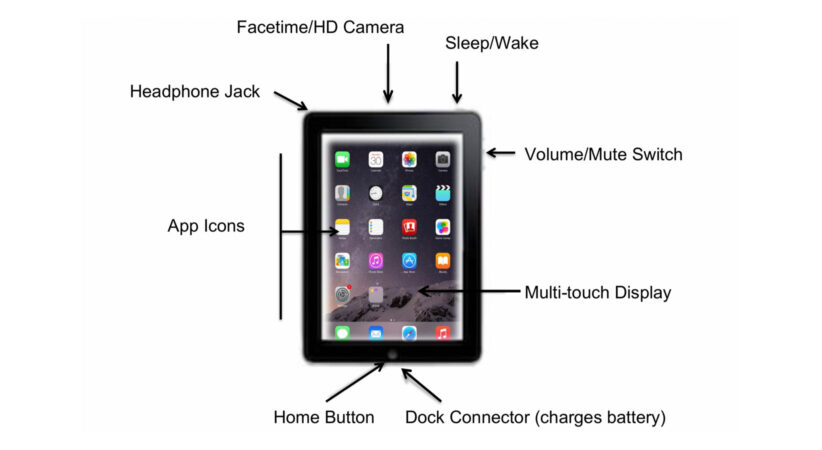
“The iPad, just like the book or the newspaper, is a reading tool, and, just like the pen, it is a writing tool, and while it will take time for it to be accepted as such and for educational philosophies to converge, industry and commerce forges ahead without inhibition.” – Kieran Harrington
Why teach with the iPad?
Since 2010, the iPad has been one of the most popular tablets on the market. It has features that are appealing to many, including seniors, such as Siri (Apple’s voice assistant), the robust Health app, compatibility with devices such as hearing aids, and a very high quality screen with size adjustments for visual impairments. The tablet’s touch screen can be easier to use than keyboards or mice for those with limited hand mobility. They are lighter and thinner and generally easier to handle than a desktop computer or laptop. Many people also find the iPad interface to be user-friendly, intuitive and engaging. There are many great tablets available, however the iPad continues to be a popular best seller. Tablets can help those with limited digital literacy feel connected to distant friends or family and provide a source of entertainment and education.
If you would like more resources for teaching digital literacy with iPads, check out the resources below.
Resources
- The JOY of ESL: Digital Literacy
- Is there an app for that? iPads in the literacy classroom
- iPad and iPad Pro For Dummies Cheat Sheet
- iPad Basics
- My iPad for seniors
- Resources for the Educational Use of iPads
- Rich Bowlin’s iPad Tips For Seniors
- Teaching Technology to Older Adults
A note about iPad resources
Keep an eye on the publication dates. New iPads are released approximately every year and features can change. Make sure you’re teaching the most up-to-date information.
Related Blog Posts
Cybervictimization in Canada
Digital literacy is key to helping Canadian youth stay safe online.
Digital Literacy Matters – More Than Ever!
Digital literacy helps us use technology to find, evaluate, use and share information. With physical distancing due to COVID-19, many in-person activities – work, school, family and friends – have …
TikTok for Literacy
Learn how TikTok can be a tool for literacy learning.
